
The Photobucket.com is the first most popular photo site in the U.S and also the eighth most popular Entertainment/Multimedia site in the world. By creating a free account in photobucket,you can upload 10,000s of image files and hours of video.
How to create an free account in photobucket:
- Go to www.photobucket.com.
- Click join now and enter your details.
- After getting registered,in your page you can see account options,by clicking that you can edit/update your account details
- If you wish to make your album private, then in account options you can see a heading Album Settings. In that you can set My Album is to private and assign a Guest Password. This would be useful if you need to share your photos/videos with your relatives and friends alone.
Sources to upload photos/videos in photobucket:
You can upload the photos/videos from
- your computer,
- web url,
- mobile phone,
- email and
- ask tool bar
Files format accepted by Photobucket:
The photos/video files should be in any one of these formats such as
- *.jpg,*.jpeg,*.bmp,*.png,*.gif
- *.swf
- *.3g2,*.3gp,*.3gp2,*.3gpp,*.3p
- *.asf,*.avi
- *.divx,*.dv,*.dvx
- *.flv
- *.moov,*.mov
- *.mp4,*.mpeg4,*.mpg4,*.mpe,*.mpeg,*.mpg
- *.qt
- *.wmv
- *.xvid
- *.rm
How to upload the files:
The size of the each video file should be less than or equal to 100MB,image file should be less than or equal to 1MB and storage space for free account user is 1GB.
In my albums area,you have to select albums and upload,there you can see like below:
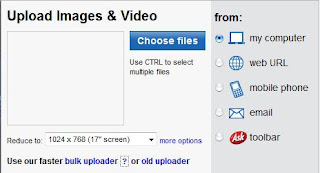
You have to select from where you are going to upload,for eg:from computer,email,etc. and then click choose files. you can select multiples files by selecting Ctrl key of the computer.After selected the files,it will take time to upload as the sizes must be large.
Uses of photobucket:
- If you choose your album status as Private,then no one can view your album until you provide your guest password to them. More over,when they type your guest password and try to view, it will not tell them to create an account to view your album, by simply typing your url and guest password they can view your stuffs. This is the speciality of photobucket.
- More than 100 beautiful themes are available,by choosing them you can make your stuffs looking more beautiful with the background themes.
- You can create Group Albums by joining together with your friends,colleagues or relatives.
- A Scrapbook builder in photobucket allows you to build the scrapbook online by dragging-dropping method by using the pre-built designs and you can share it with others by online or by taking printout.
- With the use of Photo editor you can make your photos more attractive by using the frames,special effects and stickers available
- You can arrange your photos and videos by using the built-in organizer.
- A slideshow builder adds your photos more fun and you can share your funny slideshow stuffs in website,blogs or profile.
- Photobucket usually conducting a lot of contests,if you are residing in US then you can participate.
How can we use our stored stuffs in blog/website:
You uploaded the video file in photobucket,but how you link that video file to your website?
Your uploaded photos/videos in photobucket page will be looking like this:
http://xxxyyyzz.photobucket.com/albums/xyz/youruserid/.

By keeping the cursor in anyone of your files,it will give you html code,embed code ,img code and code to use in email,see the picture below for more detailed.(please click the image to view bigger).

So,for developing the website,related with video,we can easily create our website with not much program knowledge,just coping the embed code of our video file from photobucket,makes our work easy.


0 comments:
Post a Comment