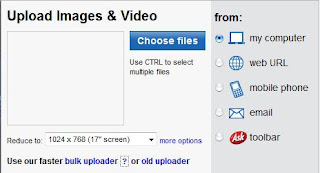To get this button,just go to addthis.com,and the webpage would be looking like the above image.
1. Select your service whether its a website,blogger,wordpress,typepad...or...
2. Select a button style.
3. If you want analytics,then select yes.
4. Click Get Your Button.
If you need to create with more options, then click more options as you see in the below image,
Then your webpage will be looking like this,
Here you can see more options.
You can see options for bookmark,sharing buttons and rss feed buttons.
Select what you want and get the code,if you need to track your performance then free sign-in required,otherwise simply get the code.
Here you can see how bookmark and sharing button is working in my blog ammupappa.You need to keep your code just below the post.
Here you can see the Subscribe RSS feed button,
If you are still having doubts in getting addthis button,Addthis.com provides very good help in their website,just click here addthis.com help.